Blackberry Q10 Ram 2gb Snapdragon Chipset For Retro Gaming its OK NOW
1. Emulator Emulator adalah perangkat lunak yang memungkinkan perangkat untuk menjalankan game dari konsol atau platform lain. Untuk BlackBerry Q10, emulator yang dapat digunakan bergantung pada sistem operasi yang ada pada perangkat. Beberapa emulator yang sering digunakan untuk game retro antara lain: NES Emulator: Untuk memainkan game Nintendo Entertainment System (NES). SNES Emulator: Untuk memainkan game Super Nintendo (SNES). Game Boy Emulator: Untuk Game Boy dan Game Boy Advance.
2. Instalasi Emulator Untuk menjalankan emulator di BlackBerry Q10, pengguna harus mengunduh dan menginstal aplikasi emulator yang sesuai. Platform BlackBerry 10 memungkinkan penginstalan aplikasi pihak ketiga yang mendukung format APK atau format yang relevan dengan sistem operasi BlackBerry.
3. ROM Game Setelah emulator terinstal, pengguna perlu mengunduh file ROM untuk game yang ingin dimainkan.
4. Pengaturan Kontrol Meskipun Q10 memiliki keyboard fisik, beberapa emulator memungkinkan pengguna untuk menyesuaikan kontrol sesuai dengan preferensi. Pengguna dapat menggunakan keyboard fisik untuk mengontrol permainan, atau mengatur kontrol sentuh di layar.
5. Kinerja dan Pengalaman Bermain Karena BlackBerry Q10 memiliki spesifikasi hardware yang lebih rendah dibandingkan dengan smartphone modern, pengalaman bermain game retro mungkin tidak seoptimal yang diharapkan. Namun, banyak game retro memiliki spesifikasi yang ringan, sehingga Q10 masih bisa menjalankannya dengan cukup baik.
.
/1. **Emulator**
An emulator is software that allows a device to run games from other consoles or platforms. For the BlackBerry Q10, the emulator that can be used depends on the operating system present on the device. Some commonly used emulators for retro games include:
- **NES Emulator:** For playing Nintendo Entertainment System (NES) games.
- **SNES Emulator:** For playing Super Nintendo (SNES) games.
- **Game Boy Emulator:** For Game Boy and Game Boy Advance games.
2. **Installing the Emulator**
To run an emulator on the BlackBerry Q10, users need to download and install the appropriate emulator application. The BlackBerry 10 platform allows the installation of third-party applications that support APK format or other formats relevant to the BlackBerry operating system.
3. **Game ROM**
After the emulator is installed, users need to download the ROM file for the game they wish to play.
4. **Control Settings**
Although the Q10 has a physical keyboard, some emulators allow users to customize controls according to their preferences. Users can utilize the physical keyboard to control the game or set up touch controls on the screen.
5. **Performance and Gaming Experience**
Since the BlackBerry Q10 has lower hardware specifications compared to modern smartphones, the retro gaming experience may not be as optimal as expected. However, many retro games have lightweight specifications, so the Q10 can still run them fairly well.
Video Gameplay
https://instagram.com/gamemobilenow
❗Jika anda melihat konten ini di web / blog lain copyright belong by :
www.gamemobilenow.com
Mohon kunjungi Link diatas Terima Kasih❗
#gamemobilenow
#gamemobile

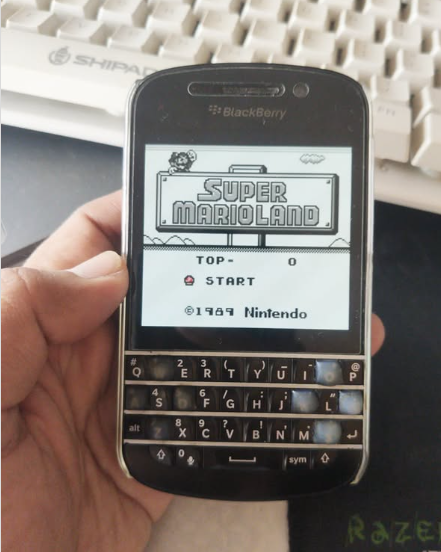









Post a Comment